This is the list of part numbers that appear in the start window. Use the fields at the bottom to add fields or double click to edit for each part number.
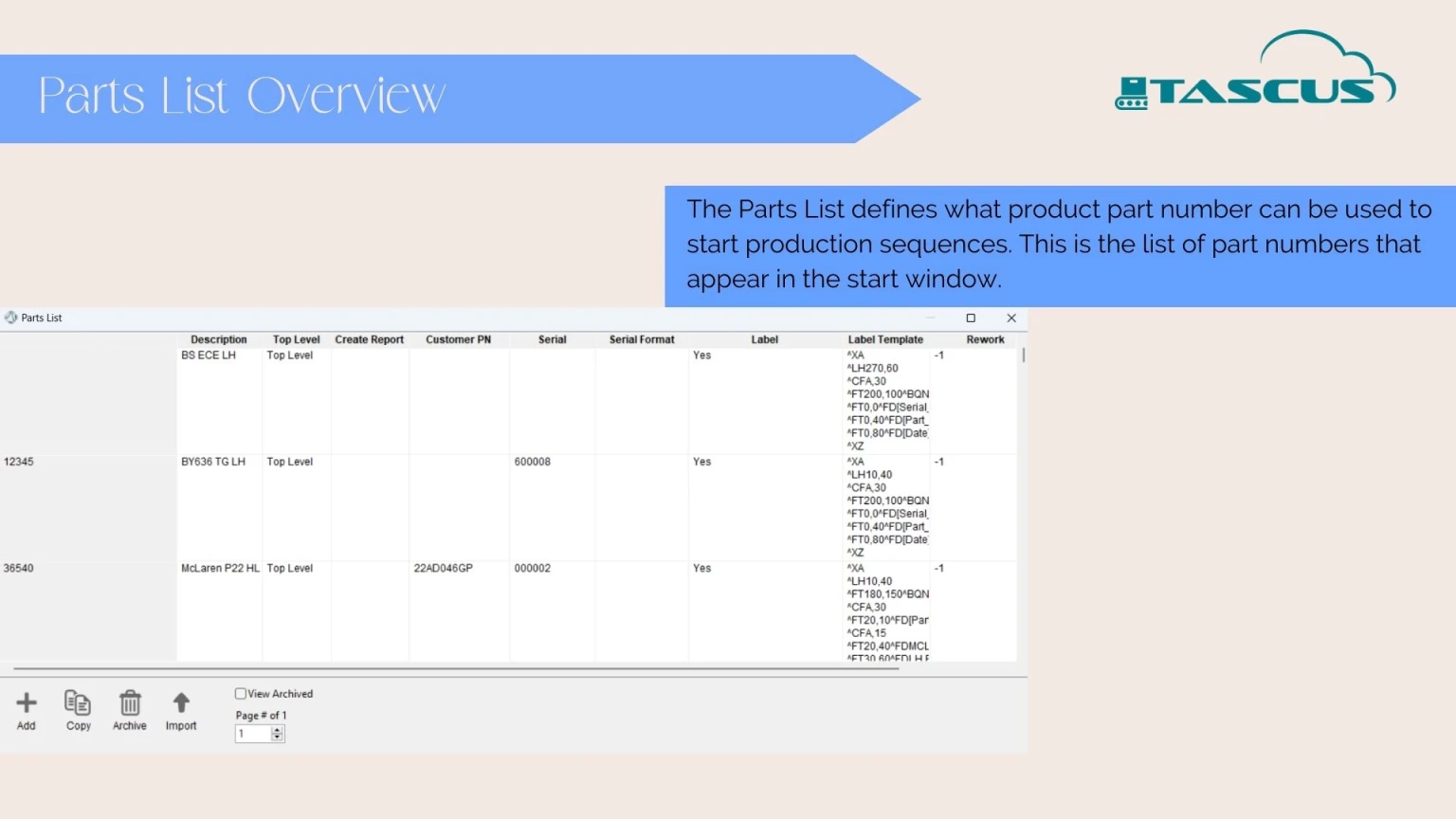


The Operations List shows all Operations within Tascus, with the option to Add or Delete Operations.

You need at least one production operation to use Tascus but can also have multiple production operations.
If a single production operation is used, all operations must happen sequentially but can be paused and resumed on different production stations.
When multiple production operations are used, some production operations can be carried out in parallel at different production stations.
 Once part numbers have been defined, you then need to select which production sequences run for each part number.
Once part numbers have been defined, you then need to select which production sequences run for each part number.
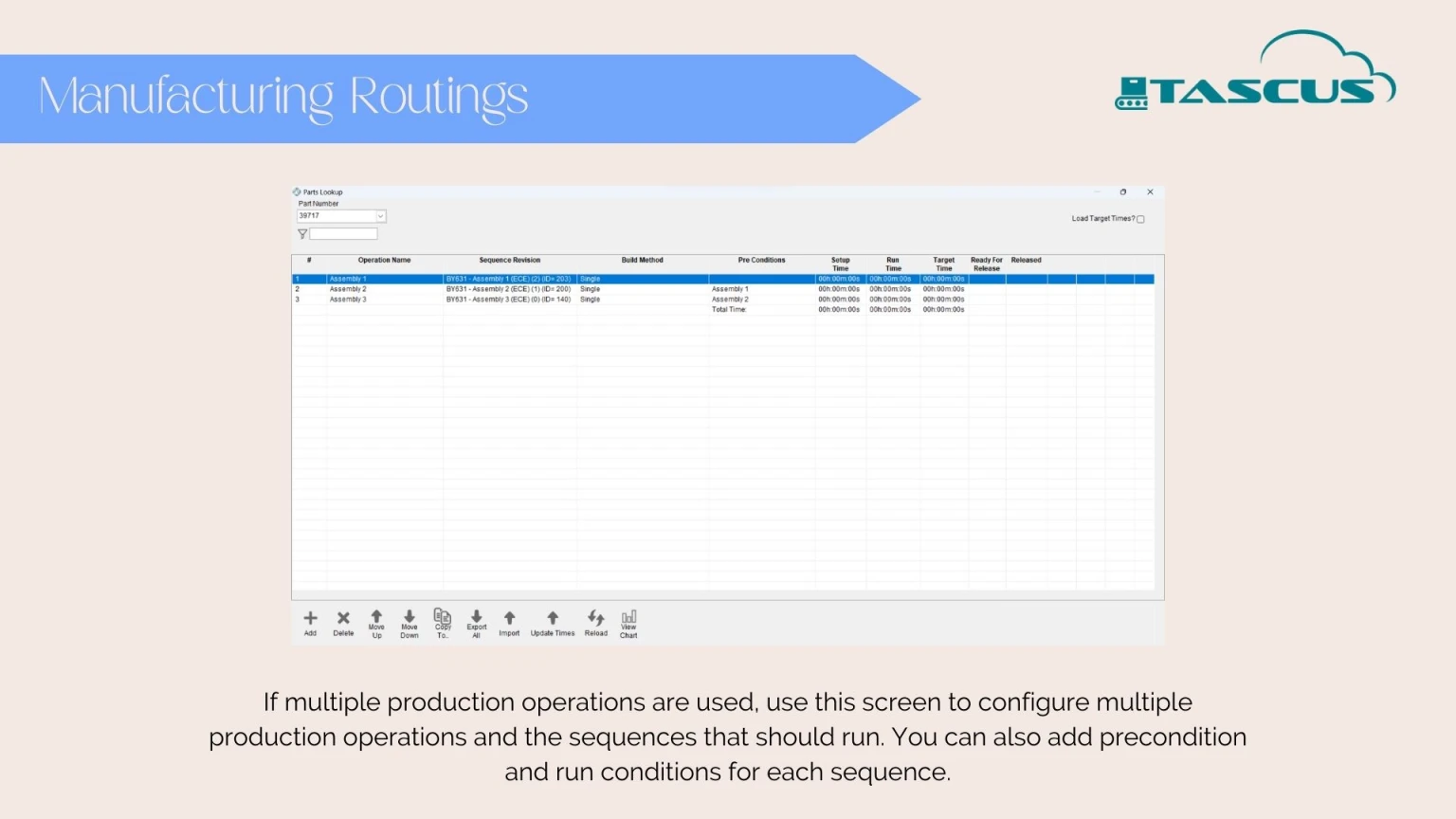
Use Manufacturing Routings to establish the Conditions of each Sequence

In the Properties Page you can define any number of properties e.g. colour, length, size and their corresponding permitted values.

You can define the source of selecting properties under Settings:
If User Entry is selected, after selecting a part number and serial number, the operator will be prompted with a window where they can define properties for the current product.

