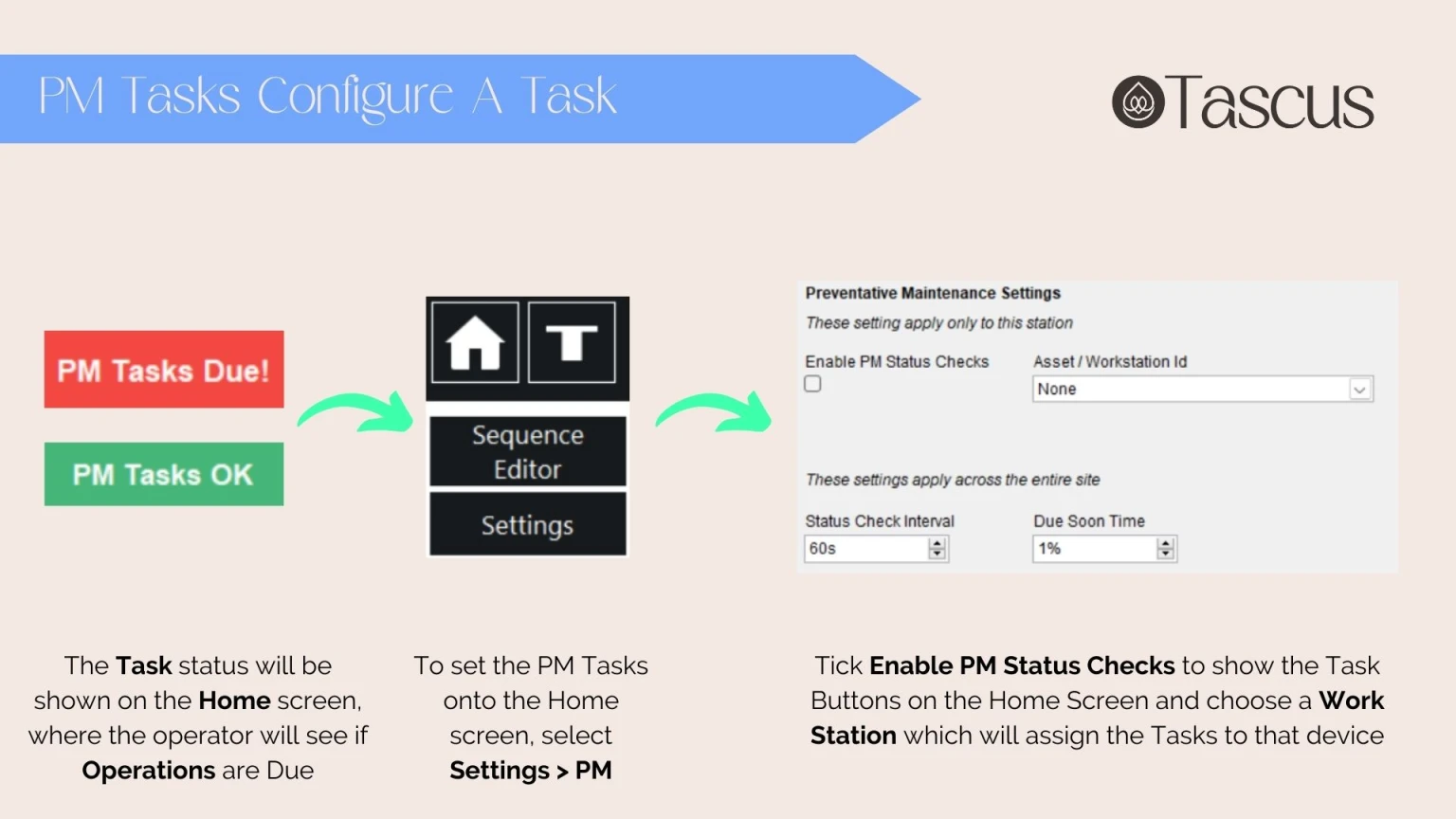To set up a PM Task, it is important to follow each step from creating a location, a task, a sequence, setting configuration to trailing a Production.

To enable PM tasks on a Tascus workstation, go to Settings > Station Setup> PM
Enable PM Status Checks, and select the correct Asset / Workstation ID

You can set a Time Interval from a minimum of 01 day and max of 52 weeks, ensure there is at least 1 day set as this will specify how often the task should recur.
00w:01d = Once per day
52w:00d = Once per year
01w:00d = Once per week
PM Tasks can be configured as Checklists or Sequences.
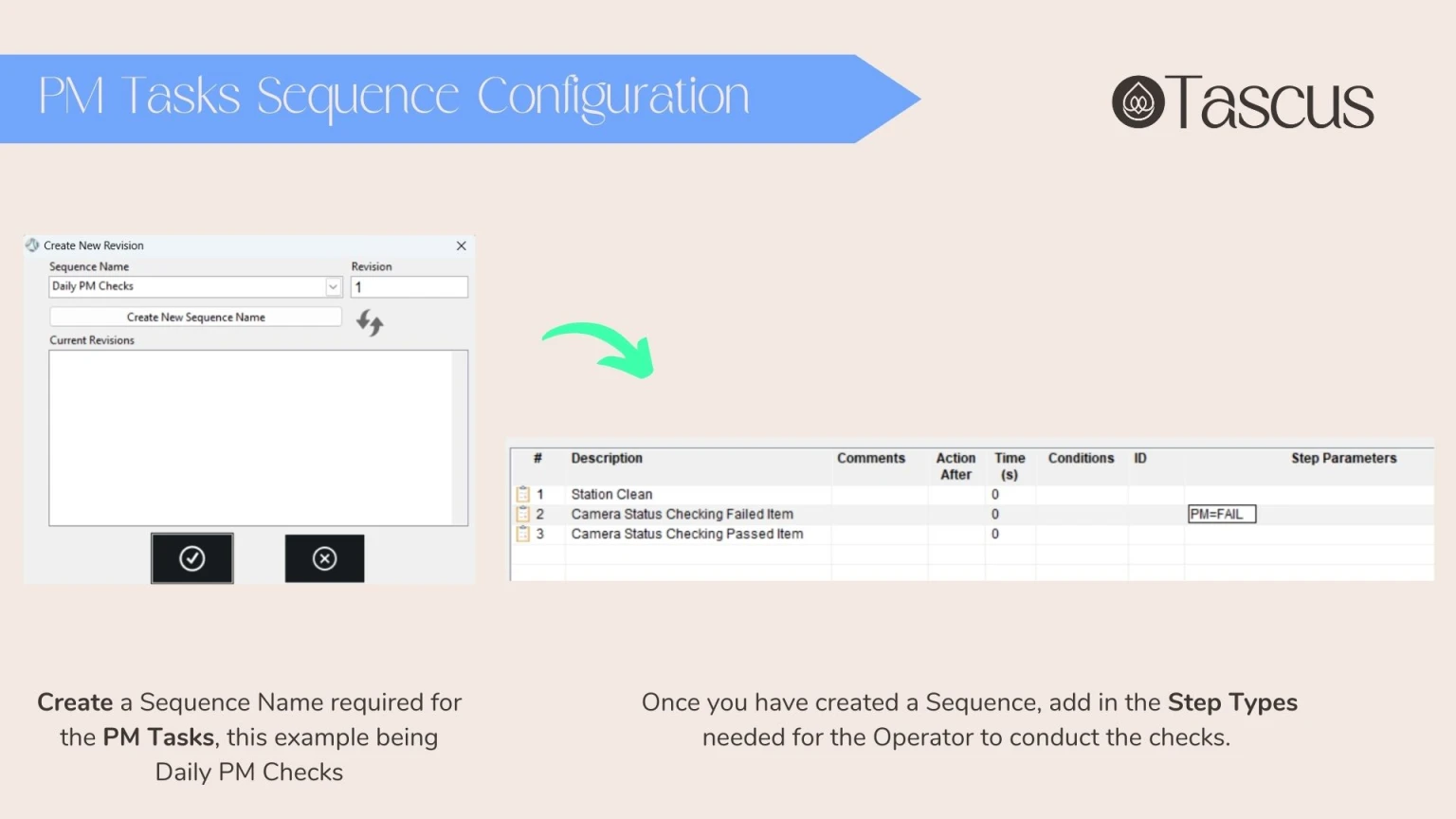
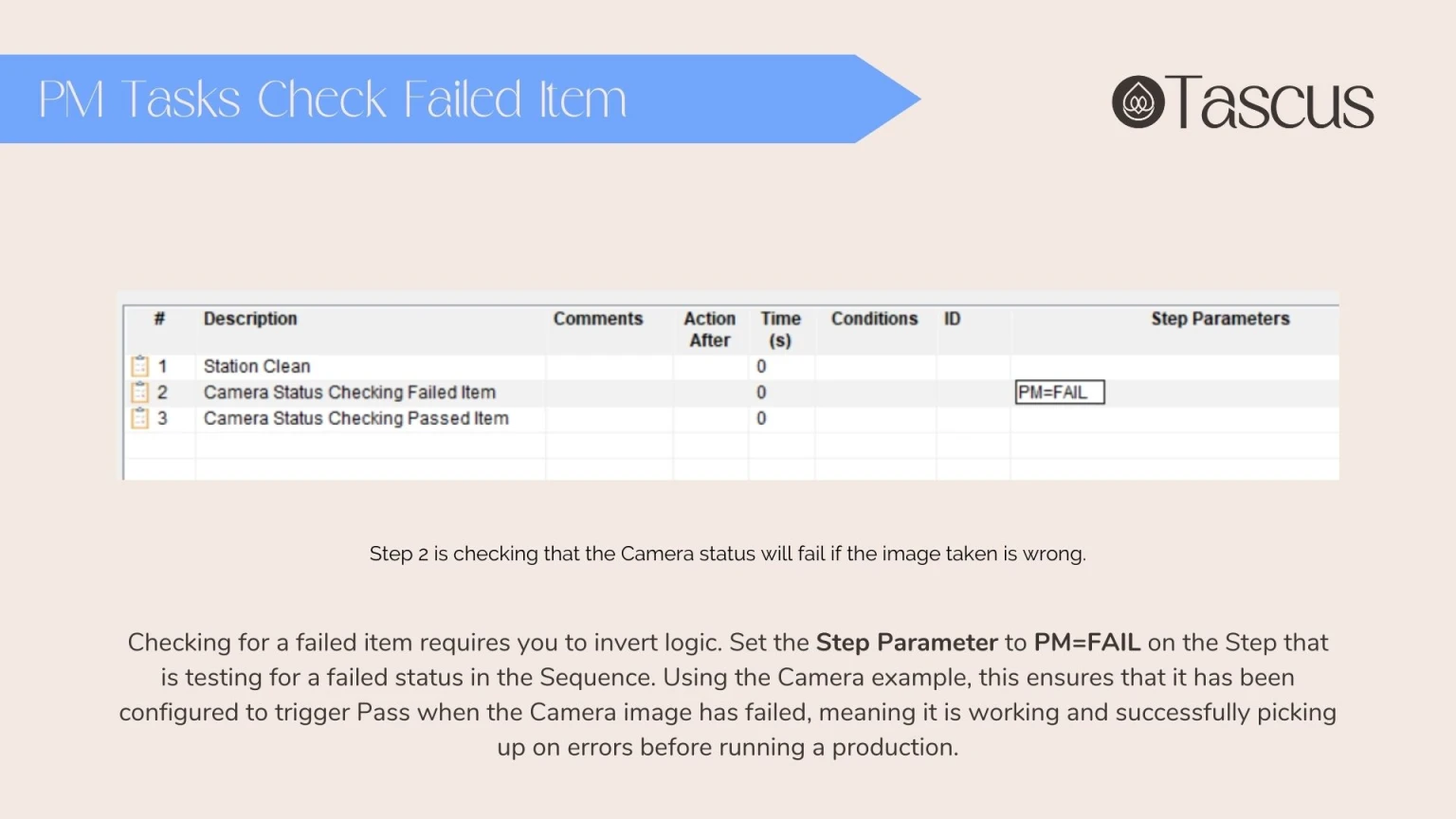
Pm=Fail logic only works when running the sequence from completing a PM task. It does not work from Trial Run Sequence.
Tasks can be configured to a Location within the settings