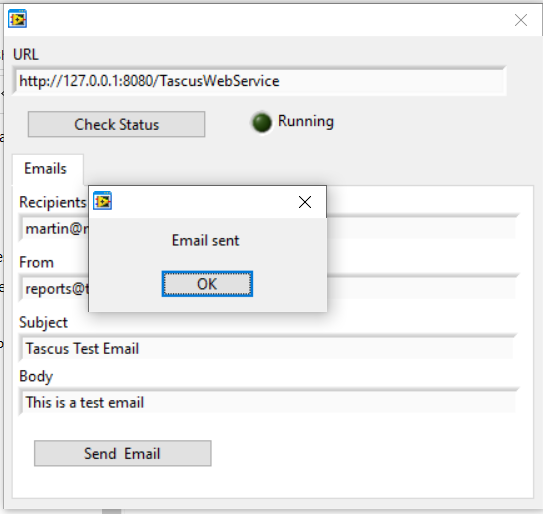What it does
The Tascus web service will send notification emails for all Tascus clients.
Installation
Extract the zip file and run Tascus Web Service Installer.exe
TascusWebServiceInstaller\Volume\Setup.exe

Setup
Configuration files will be copied into C:\ProgramData\Tascus

AppConfig.ini contains the settings required for sending emails via the web service, either use the default settings to send emails via our domain, or enter your own details.
Note: if you change the details in this file, you will need to restart the service for the settings to take effect.

The application will run on the IP address of the server PC. The NI Application Web Server determines the port the service is running on. You can see which port it's running on from the EventLog.txt file within ProgramData\Tascus:

Check the Service is Running
You also can check if the service is running under Windows Services, it will be shown as NI Application Web Server, you can use Windows Services to stop & start the service.

Testing the Service
We've developed a testing application which you can use to send test emails via the service. This will be installed when you run the installer in:
C:\Program Files (x86)\TascusServer\TascusWebServiceTester.exe
If you run the tester app on the local server PC, it should auto-populate with the correct port, and you can try sending a test email.