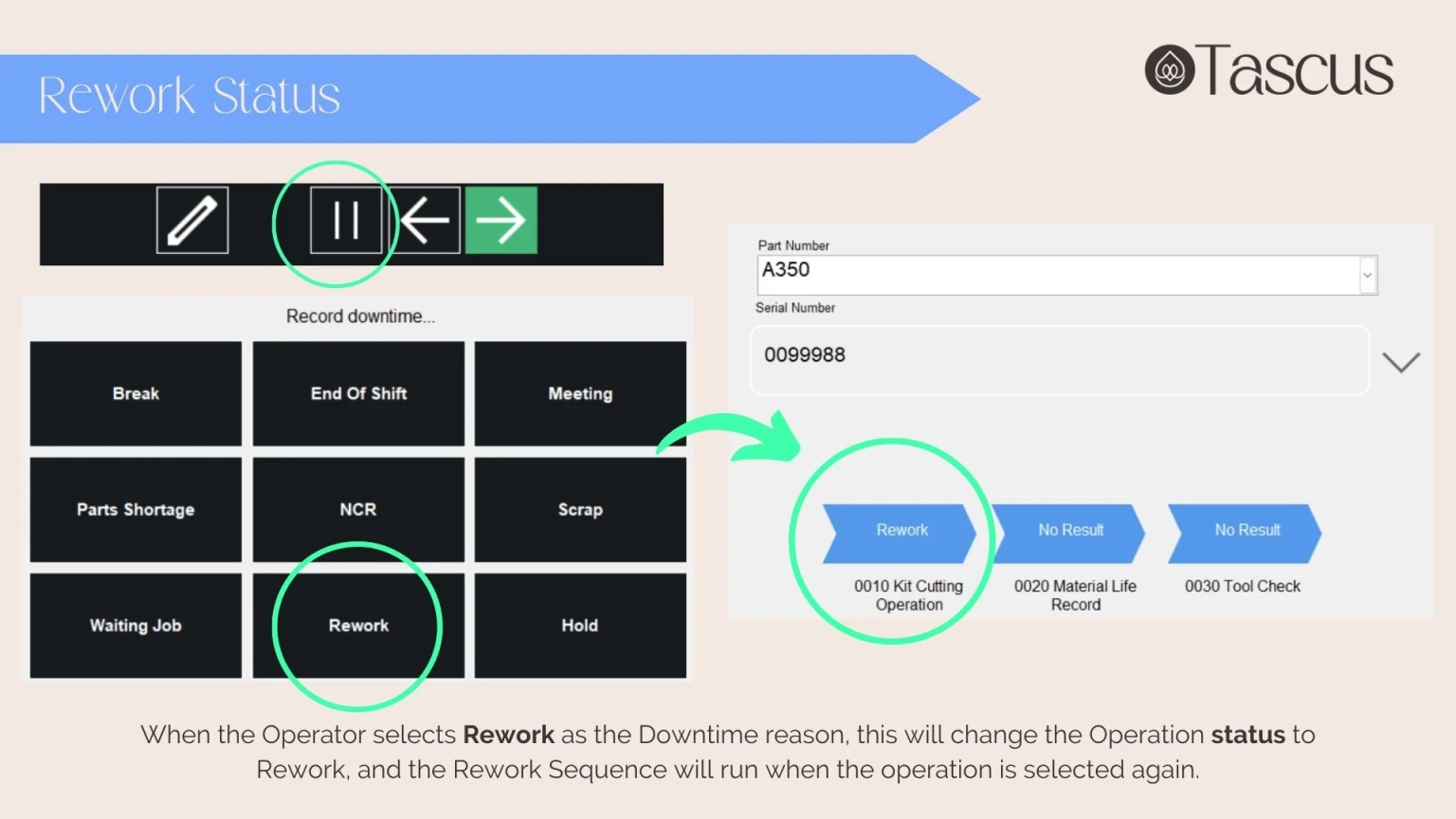Within MES systems, managing rework is vital for quality control. This overview covers key rework options: "Step Fail Prompt" (Default), "Sequence Rework Process," and "Rework Tagging" for efficient tracking and optimization.
Rework Options Overview
There are 3 main Rework options to choose from.

Step Fail prompt which is the default option.


The Sequence Rework Process is used in custom logic.

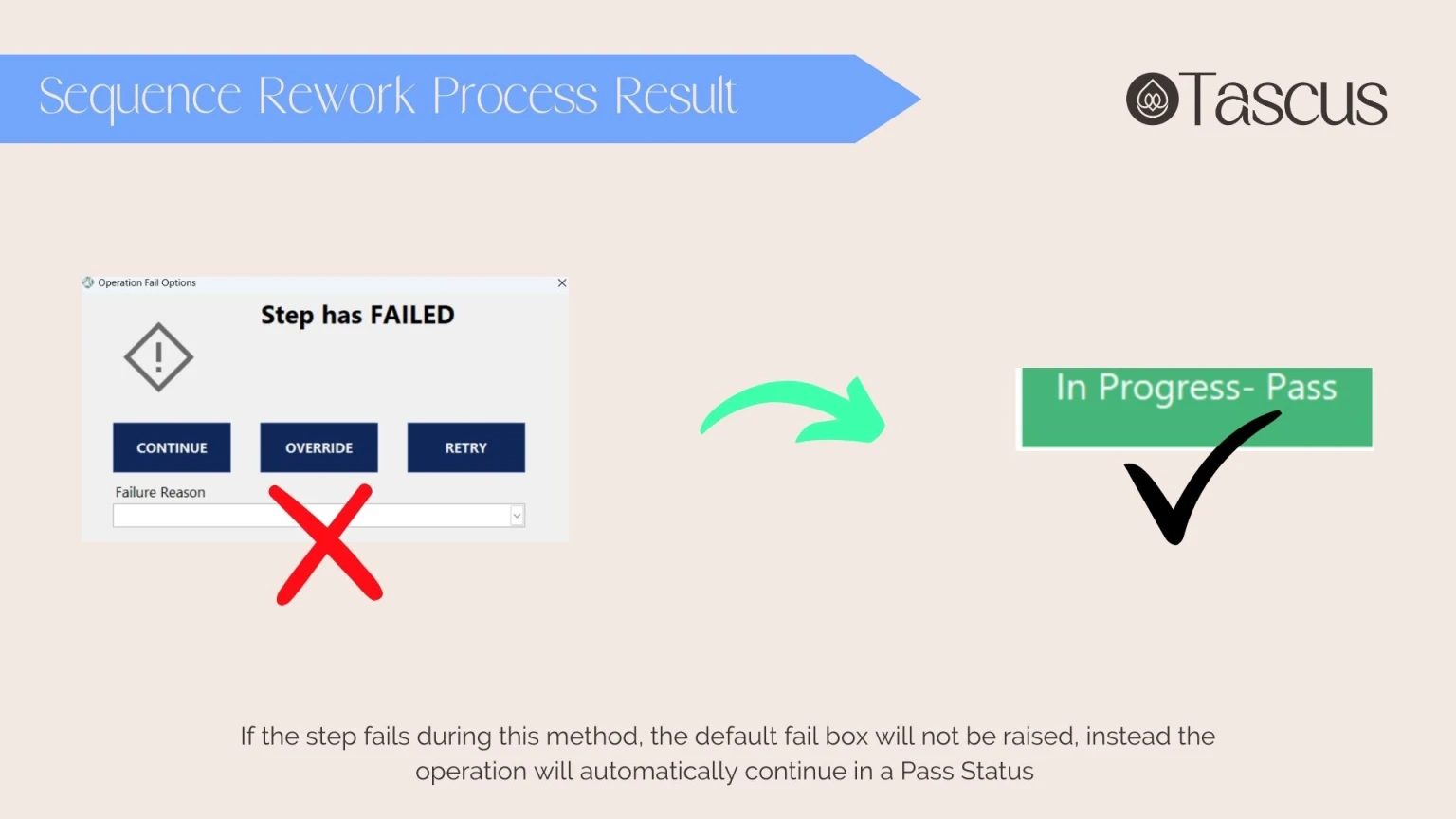
Rework Tagging used as a Pause/ downtime option during an operation


Step Fail Prompt (Default)
The Step Fail Prompt is the default Rework option that is automated during an Operation.
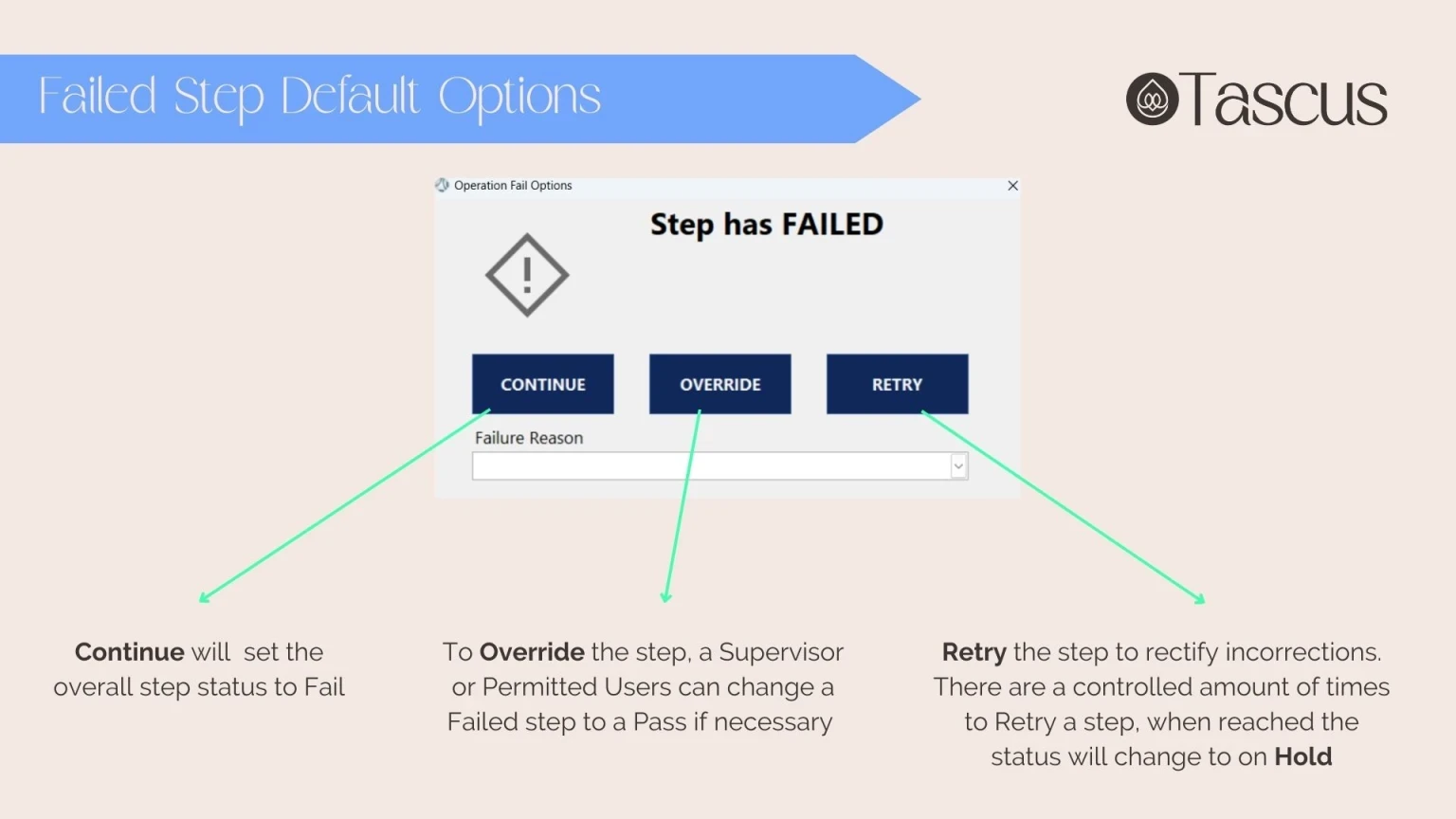
The continue options allows you to continue the Operation but in a Failed state.

The Override option can be used by permitted users.


The retry option allows the operator to retry a failed step, to rectify any mistakes.


Sequence Rework Process
The Sequence Rework Process enables operators to continue a production as it supresses the Step Fail Prompt Default option using conditional logic.


When used in conjunction with the If/ Or step type, the operation will move back or forth on steps based on a Pass or Fail condition.


Rework Tagging
The Rework Tagging option can be used at any time during an operation as a Downtime reason.


You can configure a Tascus Sequence that prompts operators to record Rework data.

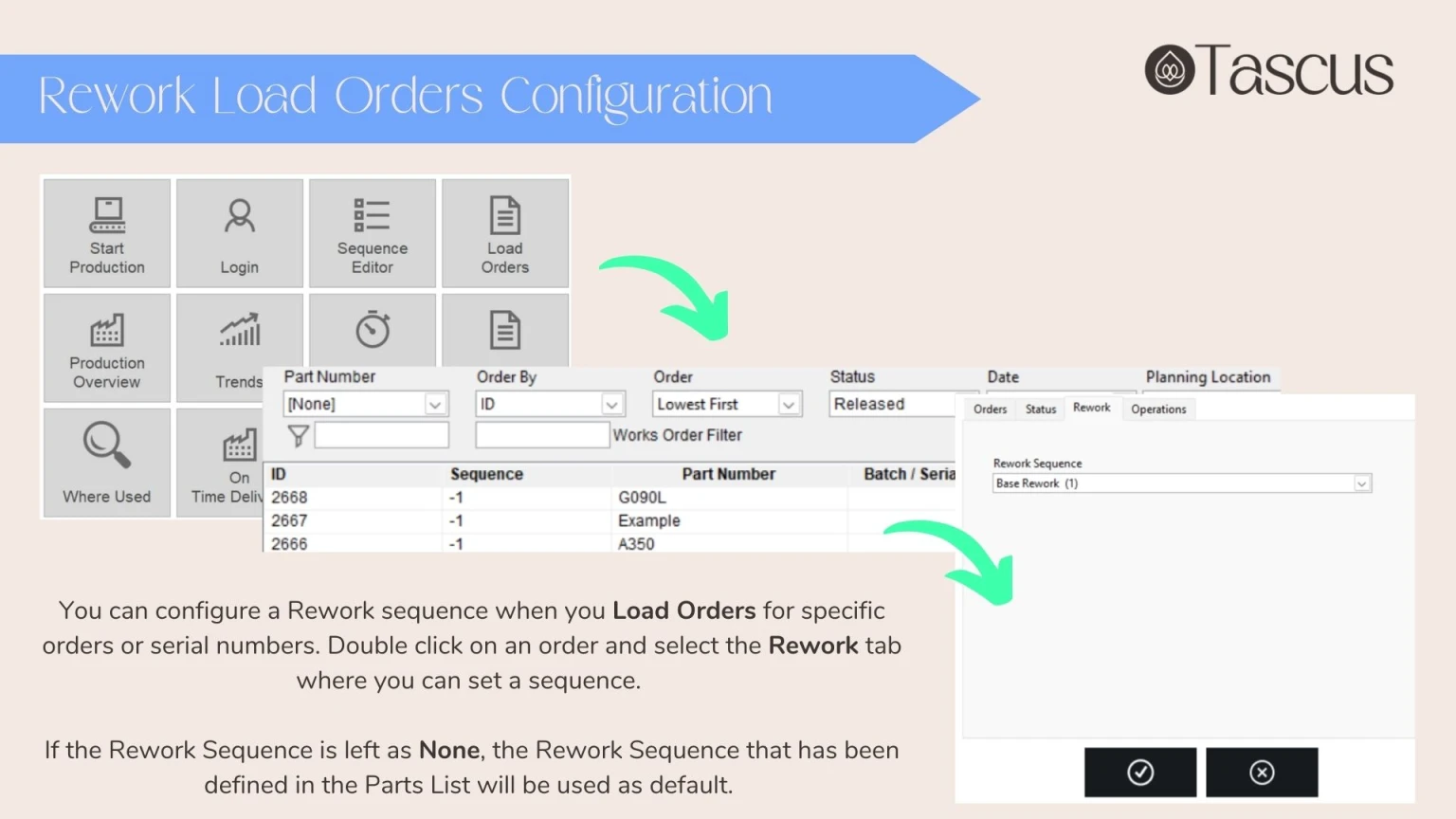
During the Rework downtime, the status of the operation will be set as Rework.