If you get a message that a sequence is being edited by a user, and it must be opened Read Only, you can unlock the sequence with the following steps.
Open the Sequence Revision Editor
From the Sequence Editor menu, select
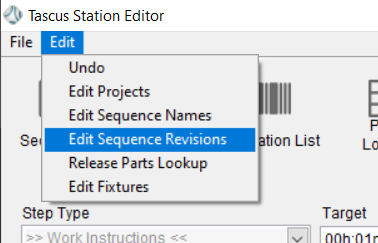
This shows a list of all sequence revisions, and

It includes a Locked for Editing column, if this shows up a Yes, the sequence is locked.
You can unlock the sequence by selecting the row in the table, then unchecking the Locked for Editing tickbox at the top of the screen, then pressing Update button at the bottom of the screen.


