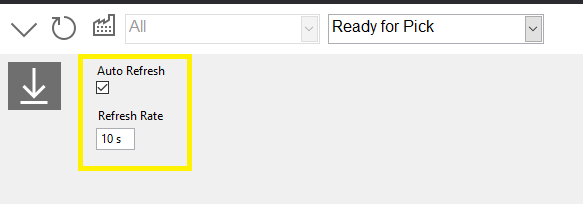The Warehouse Pick List report show all of the Parts Requests that operators have submitted whilst using Tascus in production.
Use this dashboard as a pick list for delivering requested items to areas and individuals within the factory.
You can view the report from the menu Reports > Warehouse Picking List, or by adding it to one of the reports dashboard buttons:
 Viewing Open Picks
Viewing Open Picks
You can filter out the type of part requests you want to see using the drop down menu at the top of the report.
 The report will display picks, and use colours to highlight urgent picks.
The report will display picks, and use colours to highlight urgent picks.
 Red - Urgent Pick
Red - Urgent Pick
Yellow - Normal Pick
Green - In Progress Pick
Working on a Pick
Double-click on an item in the report to work on a pick. This opens up a form, where you can update which stage the pick is currently at.
 Each time you update the status of the pick - the operator who requested the pick will be updated, and the dashboard will be updated.
Each time you update the status of the pick - the operator who requested the pick will be updated, and the dashboard will be updated.
Configuring the Dashboard
If you are displaying the Warehouse Pick List on a large display screen, you can use an auto-refresh setting, so that the report continually updates.