In this article we'll explore efficient manufacturing initiation methods, such as Works Order, Barcode, and Part & Serial Number starts. We'll also discuss selecting the right operation and advanced start options for improved productivity.
Start Options Overview
To run a production sequence, press the Start Production button on the home screen dashboard.
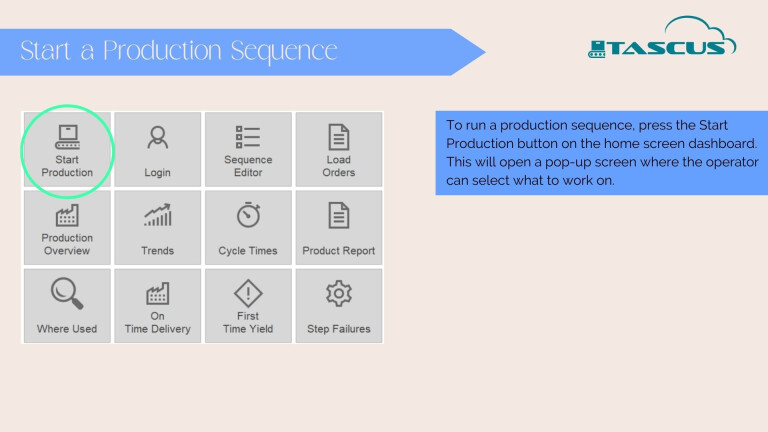
Workstations can be configured with different methods to start production, you change this method with Settings > Start Options.

Works Order

Operators can either be limited to choosing a single works order only, or multiple orders. For selecting multiple orders, selection by Buttons must be used.

When using work orders, and splitting an order into multiple serial numbers, refer to this article of how to configure Tascus to generate serial numbers.
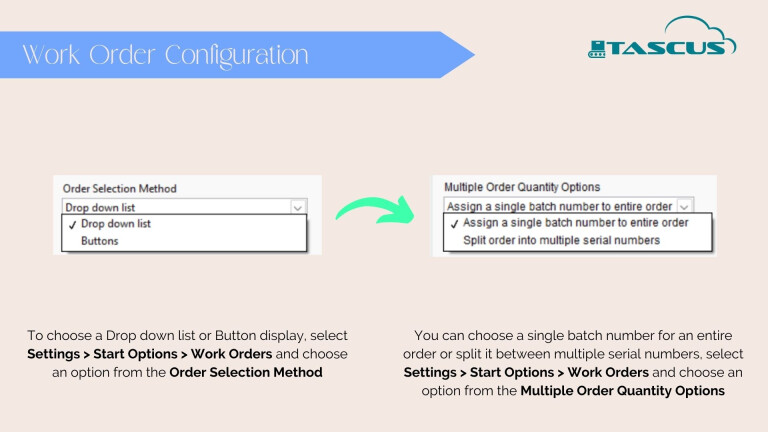
If you have a station set up as a Works order and need an alternative method to start by Barcode, this is possible using the Switch Input method configured within settings.

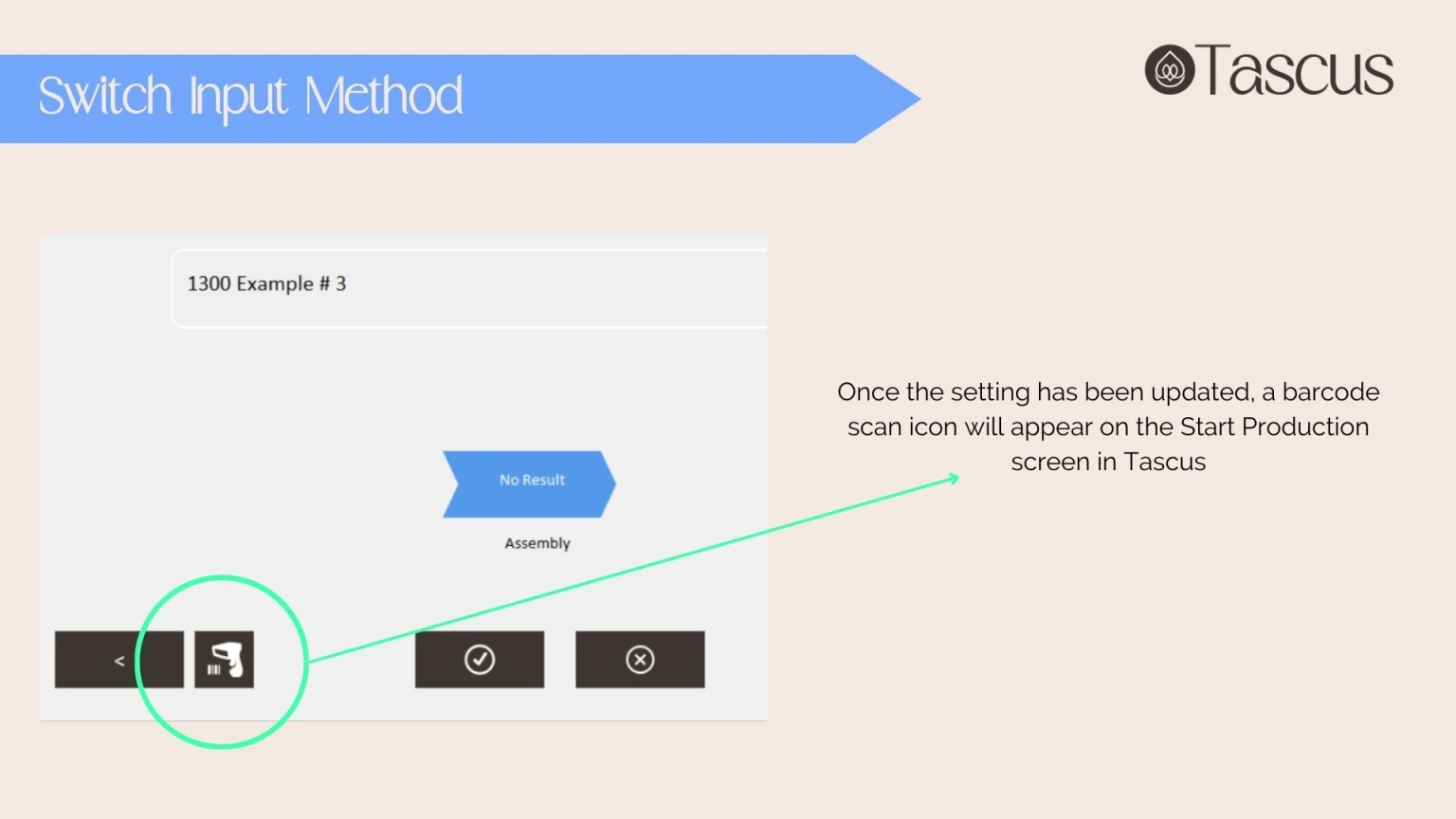
Barcode Scan

Note - setup the barcode scanner to append a <Tab> character after entry, then Tascus will automatically accept and process the barcode scan.

Part & Serial Number
In this mode, the operator first selects a Part Number, then either selects a Serial Number from a loaded list, or is allowed to type in any serial number.

You can select whether operators can type in any serial number using this method from Settings > Start Options.
This is a Global flag, so will affect every station. Click on Edit Globals before changing Use Released Serials Only

Checked - operators must choose a serial number from the list of loaded serials / works orders from the Work Orders screen
Unchecked - operators can either choose from a loaded item, or type in any serial number using the keyboard or scanner.
Selecting a Manufacturing Operation
You then need to select which production operation to run.

You can configure the start screen to allow operators to select which manufacturing operation they want to perform, or a workstation can be configured to automatically select a manufacturing operation.
Settings > Station Setup > Station

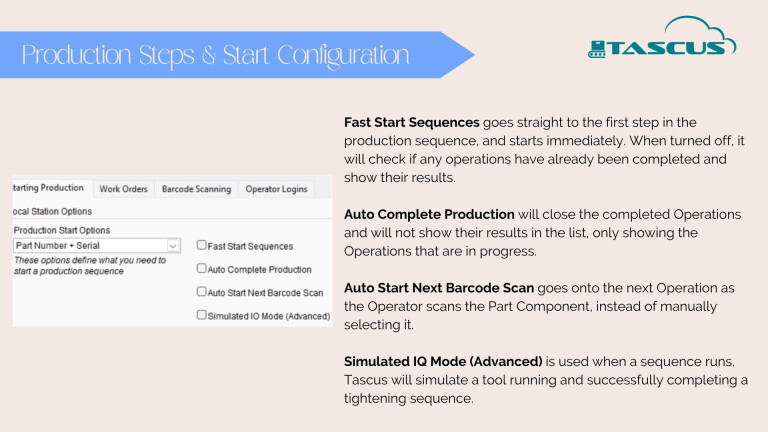
By default, all Incomplete or Failed steps will be selected to run, you can optionally check or uncheck the steps you want to run.
Then press ‘Start’ to begin the production sequence.

